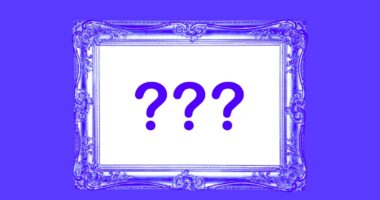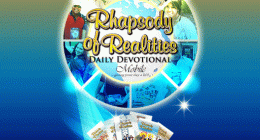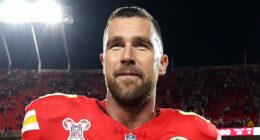Share this @internewscast.com
One of the most unexpected aspects of the Nintendo Switch 2’s announcement was its commitment to accessibility. Traditionally, Nintendo has been recognized for occasionally creating accessible products by chance, while generally not focusing on this area. However, with the Switch 2, there seems to be a comprehensive strategy aimed at supporting players with disabilities, a feature that has been much needed. This initiative is supported by a dedicated webpage that addresses the Switch 2’s hardware accessibility features.
That said, detailed information was sparse, with no additional insights provided before the launch of the Switch 2. After using the Switch 2 for the past week, I discovered that despite some oversight, the device includes a noteworthy array of system-level accessibility features. These features help balance the otherwise incremental improvements the Switch 2 offers. Even as the accessibility aspects of the Switch 2 become clearer, there’s a persistent feeling that such information should have been accessible well before the product’s launch.
How intuitive is the setup? Very, but blind players may need assistance
Typically, I find setup processes overwhelming and difficult to navigate due to a cognitive disability. However, the Switch 2’s setup process was surprisingly seamless and user-friendly. Apart from encountering a few challenges trying to understand Virtual Game Cards (which I ultimately decided not to use), the entire setup experience was straightforward and quick.
Accessibility features, however, are not available during setup. The console’s text-to-speech is not enabled by default, nor can you access text sizing and zoom options. This will represent a significant barrier to entry for some, and blind players may require sighted assistance during setup.
Are Switch controllers and Joy-Cons compatible with the Switch 2? Yes, including the Hori Flex
The increased size of the Joy-Con 2 feels better this time around, as does the Joy-Con 2 grip. But the controller size and the grip’s unergonomic square shape still don’t take long to incite my hand pain. Fortunately, Switch controllers and Joy-Cons are usable on the Switch 2, and the ability to default to the original Pro Controller is welcome.
It’s encouraging that you can pair other controllers with the Switch 2 using peripherals like the Magic-S Pro 2. Though, given recent trends in third-party peripheral support, I’d be reluctant to suggest that support is here to stay. We’re already seeing some connectivity issues around third-party controllers, especially 8BitDo gamepads, with 8BitDo working on updates to get those working with the Switch 2.
What is supported, however, is Nintendo’s licensed adaptive controller: the Hori Flex. This works docked and in tabletop mode for games that don’t require mouse controls (some other features, like motion controls, may also cause issues). Keep in mind, you will need a USB-A to USB-C adapter to connect in tabletop mode.

Photo: Amelia Holowaty Krales / The Verge
Can you connect a USB keyboard? Yes
Not everyone finds onscreen keyboards intuitive or accessible. The good news is you can connect a USB keyboard through the console’s USB-C ports and use that instead, including during setup.
What is the text-to-speech speed? It’s inconsistent, but US English is 120–130 words per minute on average
We have no official number on the speed at which the Switch 2’s text-to-speech reads, but we can estimate. Using the information the system reads when you enable text-to-speech, we’ve found that both voice options averaged around 120–130 words per minute in US English. For UK English, it was 130–140 words per minute. Different languages will see different rates. There was some inconsistency in repeated tests that could not be accounted for simply by considering when timers were started and stopped.
That’s not the only quirk in the system. Players should be aware there is a noticeable delay between landing on a menu option and the text-to-speech kicking in. Similarly, during testing, toggling text-to-speech off led to a notification with the word “disabled.” Reenabling the function without moving out of the accessibility menu, however, did not lead to anything suggesting text-to-speech was back on.
All told, however, it’s a good system, controlled by a discrete speed slider that ranges from 50 percent to 300 percent. The slowest rate for US English users reads at around 60–70 words per minute and the max speed, where many blind players operate, is in the region of 400–420 words per minute.
What screens don’t support text-to-speech? The eShop
When enabling text-to-speech, you’re told the function may not be supported on all screens. As things stand, it looks like text-to-speech works across all system-level menus, but not on the Nintendo eShop. Given this is the first place most players visit after setup, that’s an oversight that needs rectifying soon. Most games also don’t support system-level text-to-speech, including Mario Kart World.
Can you adjust the Switch 2’s audio balance? No
Outside the ability to toggle mono audio — an important feature for hard-of-hearing players — greater audio customization is not available on the Switch 2 at a system level.
Does GameChat’s speech-to-text transcribe swearing? You bet it fucking does!
You may already know that GameChat’s speech-to-text will transcribe swear words. While this was reported widely as a bit of fun, it’s also an important accessibility feature that allows users — especially deaf players — to engage fully with in-game communication without having to decipher improper transcription and censored text.
It’s not perfect. You may find speech-to-text swaps in odd words at times, but this is an error rather than censorship of specific terms.
Can you remap controls? At a system level, yes
Within the Switch 2’s settings, players can remap all inputs on connected controllers, and do so for each Joy-Con independently. You can also toggle the ability to access this menu at any time from the Switch 2’s quick menu, accessed by holding Home.
Unfortunately, current evidence suggests this option will not be present in Nintendo’s first-party games. Mario Kart World does not include any remapping options. Some might ask why this is a problem if system-level input rebinding exists, but in-game options for remapping are more instructive and convenient, and they limit rebindings to specific actions in-game rather than having to continuously rebind on a system level for every game. Being able to remap on the fly through the quick menu only mitigates this so much.
This is something Nintendo appears to understand, allowing remapping in the new GameCube games available to Switch Online subscribers.
It all adds up to an impressive suite of accessibility features and customization that will, hopefully, grow in time. The strange part is that Nintendo is being so quiet about it. The Verge reached out multiple times for clarification on the Switch 2’s accessibility and for more information relating to the questions above, but Nintendo didn’t respond.
One might expect that points to an internal awareness that features aren’t as robust as they should be. Outside a few missteps, however, this is a significant accessibility win and one would think Nintendo would want it out there. More importantly, and this is a lesson to anyone releasing a device or game: players need clear accessibility information ahead of release to make informed buying decisions and secure any help that might be needed.
Nintendo’s shift to greater accessibility is welcome. But in restricting the flow of information before release, the win is tempered somewhat by Nintendo’s willingness to keep its players in the dark.