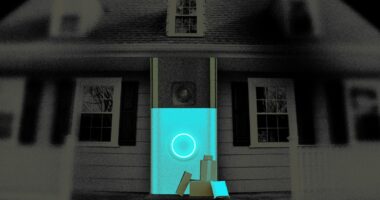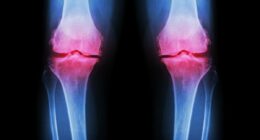Share this @internewscast.com
In the first developer beta of macOS Tahoe 26, Apple made a noticeable alteration to the Finder icon, which I wasn’t pleased with. Thankfully, with the release of the second beta today, Apple decided to revert this change.
macOS 26 introduces the new Liquid Glass design language from Apple, which refreshes the system’s appearance. However, initially, Apple deviated from its traditional design by switching the positions of the blue and white parts in the Finder icon, causing quite a stir.
Luckily, in developer beta 2, Apple has restored the original color placement of the Finder icon. A useful comparison can be seen on 9to5Mac.
The second macOS 26 developer beta also includes an option to add a background back to the menu bar, 9to5Mac reports, which should help make it more legible. The second iOS 26 developer beta got a good change to Control Center to help improve legibility, too.