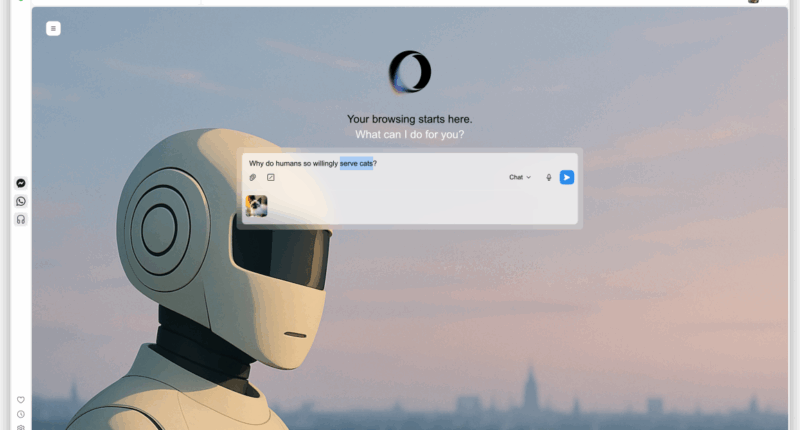Share this @internewscast.com
To fully grasp Opera’s Neon browser, it’s essential to see it as more than just a browser with an AI bot; it hosts three AI bots working concurrently. This approach offers both advantages and challenges. While it allows users to handle various AI tasks without leaving the platform, determining which bot to use for specific functions can be perplexing.
Opera recently began allowing users on the waitlist to explore its AI-enhanced browser, Neon. This launch places Opera in an expanding field of AI-integrated browsers, including Google’s Chrome with Gemini, Perplexity’s Comet, and The Browser Company’s Dia. Unlike many of its rivals, Opera is pricing Neon at $19.90 per month, raising expectations for a service that most users typically receive at no cost.
Neon shares many features with other Opera browsers, such as an integrated ad blocker, VPN, and a customizable sidebar for apps like WhatsApp and Facebook Messenger. The AI capabilities are prominently displayed on the home and new tab pages. Below the search bar, users find a toggle with four options: a standard internet search, a chatbot named Chat, a browser-controlling agent called Do, and an AI-building agent termed Make. While Opera notes that Neon’s AI functions are powered by models from OpenAI and Google, it doesn’t clarify which model is used for each specific feature.
The Chat feature is the most straightforward, acting as an AI assistant within the browser. It will likely be familiar to those who have used other AI chatbots. Chat can be activated at the start of a search or accessed from the top-right corner at any time. It efficiently handled quick research questions and provided detailed responses to specific inquiries, such as summarizing recent quantum computing research. However, its verbosity can be overwhelming. In one instance, when prompted to summarize comments from five recent Verge articles, Chat responded with around 400 words to indicate there were no comments.
This experience highlighted that while Chat appeared capable of internet reading, it sometimes fell short. For example, it incorrectly asserted there were no comments on three Verge stories when there were actually four. Instead, Chat speculated on typical comments found on tech news sites, which was unexpected.
Krystian Kolondra, Opera’s executive vice president for browsers, explained this shortcoming by noting that the wrong tool was used. When Opera tested it, Chat accurately reported the number of comments displayed on top of the Verge articles. However, summarizing comments necessitates expanding the comments section, which requires user interaction. For this task, the query should have been directed to the AI agent Do, a more proactive counterpart to Chat, which can take control of the browser to perform tasks on behalf of the user.

We tried out Do on a grab-bag of tasks: book a CrossFit class, reserve a massage for under $50 at a nearby spa, and find PDFs of baby romper sewing patterns. While Do worked, we couldn’t switch back to Chat within the same window if we wanted to ask follow-up questions about the task at hand. There’s also no way to course-correct Do while it’s in action. We watched in horror as the bot scrolled past perfectly nice floral arrangements we’d tasked it with finding for a friend only to add a monstrous funerary wreath to our basket, even as we clicked on the better options. Another time, Do declared that there were no theater tickets for a January show when a cursory check showed many. It’s hard to trust something after such unflinching but misplaced confidence.
As with other AI browsers, doing things with Do was also slower than doing it ourselves, though it hinted at what outsourcing the general mundanity of web surfing could look like. And using Do doesn’t mean you can completely check out just yet. Sometimes it encountered obstacles that only a human can handle. When it did, the Do tab at the top of the screen flashed in an easily missed shade of red letting us know we needed to step in and help the bot on its way.
In addition to Chat and Do, there’s also the AI agent Make, which can, well, make little web tools for you. Make exists in a virtual computer where it downloads the needed software, scripts, or, in our case, pictures for your creation without cluttering up your personal computer. We asked for a simple memory matching game with introductory Spanish vocabulary. It worked, and within a few minutes we were matching the word “libro” to a picture of a book. The game was clunky, but it was convenient to close the tab and know that all the book pictures disappeared along with it.
The final selling point for Opera’s Neon is Cards, effectively prewritten prompts that can be used on any of the AI agents that Opera says act like “power-ups” for your AI interactions. Cards could, in theory, save us from writing out a prompt, but at the moment, it’s hard to see ourselves needing the option to reuse a set of instructions. The app store-like interface is largely filled with content from the Neon team ranging from gimmicky prompts that rewrite sites as if spoken by Yoda to more serious prompts for news aggregators. Opera’s hope is that the platform will fill up with useful user creations as more people use the platform, but there is little there today.
At times, using Neon felt a bit like working with a hapless intern we’d never asked for rather than a sophisticated, timesaving piece of technology. Often, one of its AI systems would ask for feedback, then just launch into a task without waiting for a response. Given its ability to use the browser, it’s all too easy to imagine where this proactivity could go very wrong, such as sending out a load of LinkedIn requests to people you had just wanted to anonymously stalk in a professional capacity. One time, we replied letting it know everything looked great and to go ahead, and Neon said “I’m glad you think so!” and immediately stopped working. Kolondra told us Neon will pause for requested feedback in the future, but that the feature is disabled as it’s not ready yet.
Kolondra acknowledged that Neon is a work in progress right now. “In general, Opera Neon is in an early access release stage, and made available for people who want to participate in the journey of developing this product,” Kolondra told The Verge.
But Neon is also a paid subscription product, asking for $20 per month, for something that is largely available for free elsewhere. Right now, that’s a tough sell — especially with Neon feeling more like an AI browser we need to adapt to than a browser that’s smart enough to adapt to us.