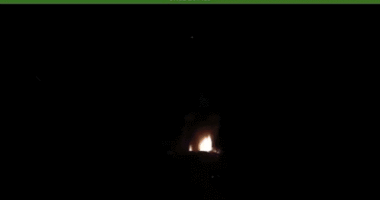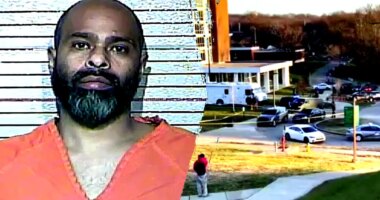Share this @internewscast.com
RABBITS with disturbing horn-like and tentacle-style growths on their heads have sparked concern, and a public warning to steer clear.
Wildlife officials say the bizarre condition is caused by a virus that leaves the animals with black, spiny protrusions.
Residents in Fort Collins, Colorado, have reported sightings of peculiar-looking rabbits throughout their neighborhoods, raising concerns.
Colorado Parks and Wildlife confirmed the growths are not dangerous to humans or pet but urged people not to approach or touch the animals.
Photos shared online show the rabbits with what look like tooth picks or quills jutting from their faces and mouths.
One local, Susan Mansfield, said she’s seen the same rabbit return to her yard for two years with the strange condition.
“I thought he would die off during the winter, but he didn’t,” Mansfield told NBC local affiliate KUSA.
“He came back a second year, and it grew.”
Another resident described the appearance as “a scabbiesh-looking growth” over the animal’s face.
The virus, according to CPW, causes wart-like protrusions that can resemble horns or tentacles.
Officials compared it to benign cancerous cells and said there is no cure.
While the growths generally don’t harm the rabbits, they can become problematic if they develop over sensitive areas like the eyes or mouth.
CPW stressed the virus spreads only between rabbits and does not infect dogs, humans, or other wildlife.
However, residents are being told to give the infected animals space.
The advice is to avoid any attempts to help, feed, or handle them, no matter how harmless they might seem.
KUSA reported that some residents initially worried the rabbits might have the plague or another serious disease.
What Is Shope Papilloma Virus?
- A viral disease causing wart-like tumors on rabbits, mainly on their heads, ears, and eyelids.
- Spread by biting insects like mosquitoes and ticks.
- Tumors can be benign or turn malignant (cancerous).
- Commonly affects wild and pet rabbits, especially during summer and fall.
- Treatment usually involves surgical removal of growths.
- Prevention focuses on protecting rabbits from insect bites
“It looks like it was black quills or black toothpicks sticking out all around his or her mouth,” Mansfield recalled.
Others admitted feeling sympathy for the creatures but didn’t know what was wrong with them until officials stepped in.
The virus is believed to be relatively common among wild rabbits, but the dramatic appearance of the growths has drawn more public attention.
Wildlife experts said the best course of action is to simply leave the rabbits alone and let nature take its course.
Head Tumor and Cancer in Rabbits
Head tumors in rabbits can be caused by conditions like Shope papilloma virus, which leads to wart-like growths that may become malignant.
According to Pet MD, these abnormal growths often manifest on the animals’ ears, eyelids, or other head regions and are typically transmitted by biting insects like mosquitoes and ticks.
It is generally advised to surgically remove the tumors, although some may naturally disappear over time. Consistent veterinary inspections are crucial to check for any signs of recurrence.
Preventing insect exposure is key to reducing the risk.